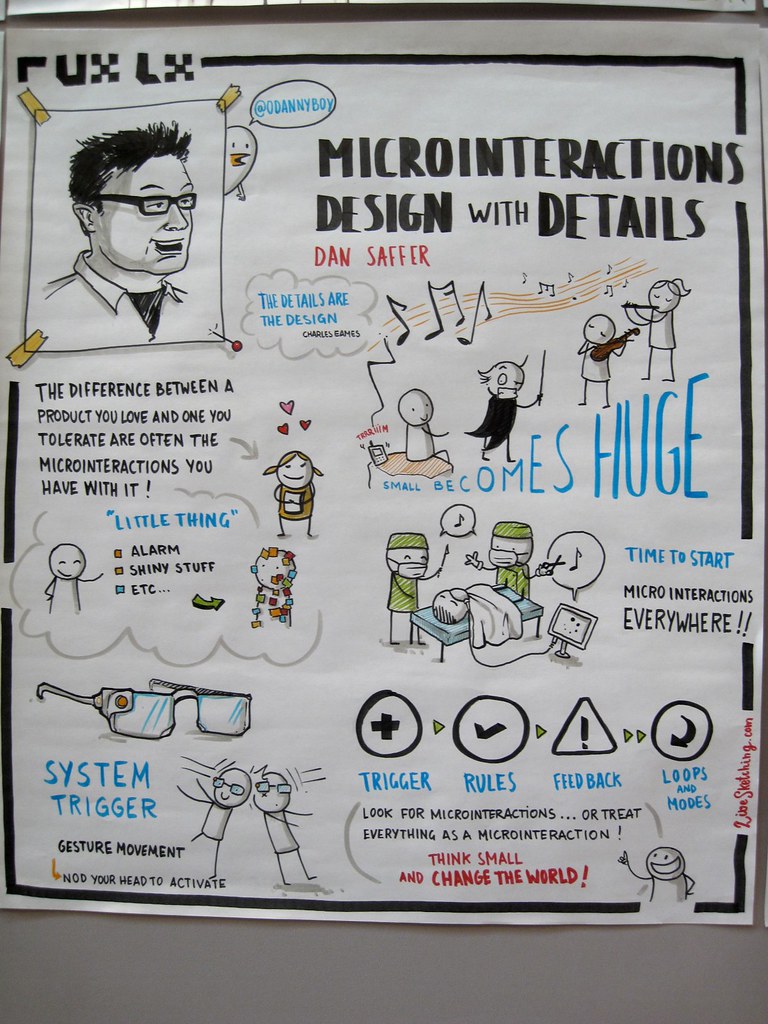Introduction:
In the world of web design, it’s the small details that often make the biggest impact. Microinteractions, those subtle and often overlooked moments of interaction within a website, have the power to significantly enhance the overall user experience. From simple button animations to progress indicators and hover effects, these microinteractions provide feedback, engage users, and create a delightful and engaging journey. In this blog post, we’ll explore the power of microinteractions and how they can take your website design to the next level.
What are Microinteractions?
Microinteractions are small, contained interactions that happen within a website or app. They are designed to fulfill a specific function or provide feedback to the user. These interactions can be triggered by various user actions, such as clicking a button, scrolling, hovering over an element, or filling out a form. Although they may seem insignificant individually, when combined, they contribute to a seamless and engaging user experience.
Enhancing User Experience:
- Providing Feedback: Microinteractions offer real-time feedback to users, letting them know that their actions have been registered. For example, a subtle animation or color change when a button is clicked provides a sense of confirmation and reassurance.
- Guiding User Behavior: Microinteractions can guide users through the website, making the navigation more intuitive. For instance, a progress indicator during a multi-step form submission process helps users understand their progress and encourages them to complete the task.
- Increasing Engagement: Engaging microinteractions add an element of surprise and delight, capturing users’ attention and encouraging them to explore further. Interactive elements like hover effects, subtle animations, or hidden reveals create an enjoyable and memorable user experience.
- Streamlining Interactions: Well-designed microinteractions can simplify user interactions, making them more efficient and intuitive. For instance, auto-suggestions while typing in a search bar or predictive text inputs save users time and effort.
Best Practices for Implementing Microinteractions:
- Purposeful and Meaningful: Every microinteraction should have a clear purpose and contribute to the overall user experience. Avoid adding unnecessary interactions that may distract or confuse users.
- Consistency: Maintain consistency in design and behavior across microinteractions throughout the website. This creates a cohesive and familiar user experience, reducing cognitive load and enhancing usability.
- Subtlety: Microinteractions should enhance the user experience without being intrusive or overwhelming. Keep animations and effects subtle, ensuring they don’t overshadow the content or distract users from their primary goals.
- Responsiveness and Performance: Ensure that microinteractions respond quickly and smoothly to user actions. Slow or lagging interactions can frustrate users and undermine the overall experience.
Conclusion:
Microinteractions may be small in size, but their impact on user experience is immense. By incorporating purposeful and well-designed microinteractions, web designers can elevate the usability, engagement, and overall satisfaction of a website. Whether it’s providing feedback, guiding user behavior, increasing engagement, or streamlining interactions, these subtle moments of interaction create a delightful and memorable user journey. Embrace the power of microinteractions in your website design, and unlock the potential to captivate and delight your users at every step.